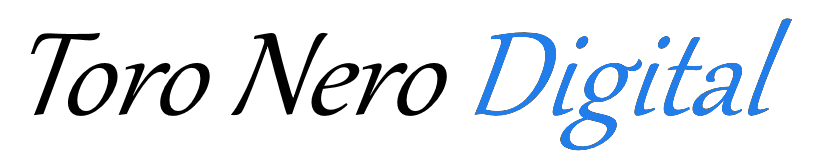by George
Share
by George
Share
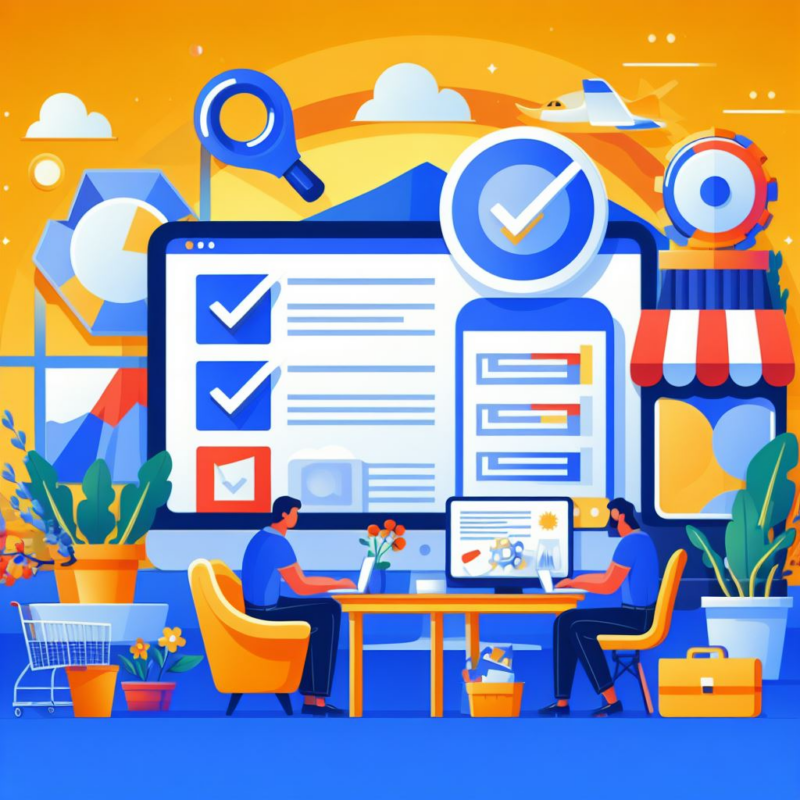
Discover the top strategies with our Google Ads Checklist to optimize and boost your campaigns. Learn 5 essential ways to enhance performance and drive better results.Google AdWords campaigns not producing the expected outcomes?
Do you want to change the situation but are unsure of where to begin?
Are you unsure of the potential mistakes in your PPC campaign?
Within This Guide:
1. Ways to Boost Audience Targeting in Google Ads
2. How Conversion Tracking Can Help Increase Future Conversions
3. How to Concentrate on Targeting & Keyword Relevance
4. Managing Your Lists of Negative Keywords
5. Guidelines for Including Your Google Business Profile
6. Get TND to Audit & Optimize Your Campaigns.
When used effectively, Google AdWords can boost sales, create leads, and increase traffic.
However, effectively managing your campaigns can be challenging, particularly if you’re a small business owner vying with larger companies for search visibility.
Effective Google Ads campaigns involve a number of factors, including keyword optimization, conversion tracking, and appropriate audience targeting.
Thus, you might as well invest your hard-earned money and time and get the outcomes you deserve.
Having said that, let’s look at some ways you can:
Audit your campaigns to cut out unnecessary advertising expenses.
Create effective, pertinent ads for the intended audience.
First, when making Google Ads, what should you not do?
Google AdWords Underperformance: 5 Typical Reasons
Among the most frequent problems small businesses run into when utilizing Google Ads are:
1.Inadequate or inaccurate audience targeting.
2. Not setting up conversion tracking properly.
3. Irrelevant or poorly targeted search terms/keywords.
4. Negative keywords not being established.
5. Not linked to Google Business listings.
Now let’s explore how to resolve each of these problems so that your Google AdWords campaigns perform better.
1. Ways to Boost Audience Targeting in Google Ads
Inadequate audience targeting is one of the most frequent mistakes made in Google Ads campaigns, as many people overlook or fail to choose the majority of their target audience.
According to estimates, ineffective targeting and a lack of relevancy result in the annual waste of $37 billion in marketing expenditures.
Because of this, it’s critical to properly optimize your audience targeting by fine-tuning your settings to make sure they match the demographics of your audience and your campaign’s goals.
Your audience can be chosen and divided according to:
- Who they are.
- Their behaviours and interests.
- What they are actively researching.
- Folks who have already interacted with your advertisements or website and might come back.
There are numerous in-market and affinity audiences available on Google.
Creating unique audience segments with URLs, customer lists, and keywords is an additional choice.
The Simple Approach:
Toro Nero Digital can create custom audiences for you based on customer data, allowing you to reach your target audience while you concentrate on your favorite tasks that expand your business.
2. How Conversion Tracking Can Help Increase Future Conversions
To calculate your return on investment and assess how successful your Google Ads campaigns are, you need to have accurate conversion tracking.
If you rush into setting up conversion tracking, you’ll lose out on important data about what motivates your customers to become converts.
Conversion actions like online purchases and sign-ups, phone calls, app installs and in-app actions, local actions, and more can all be tracked with Google Ads.
Google AdWords: How to Import GA4 Conversions
Following the steps below, you can import conversions into Google Ads for reporting and bidding after setting them up in Google Analytics 4:
-
Open your Google Ads account and log in.
-
Click Tools and Settings Google Ads | tools [Icon] in the upper right corner.
-
Go to Conversions > Measurement.
-
Click + New conversion action in the upper left corner.
-
After choosing Google Analytics 4 properties, click Import and then Click Continue.
-
To import each conversion event, select it, click Import, and then proceed.
-
Press “Done.”
The Simple Approach:
Toro Nero Digital can audit your conversion tracking and attribution and provide you with a customized plan to boost the return on investment from your sponsored advertisements.
3. How to Concentrate on Targeting & Keyword Relevance
The relevancy of your keywords is ultimately what determines the success of your Google Ads campaigns.
Low-quality traffic and wasted ad spend can result from search terms that are irrelevant or poorly targeted.
Which Terms Don’t Matter?
The “wrong” keywords you’re targeting in your campaigns typically indicate that the terms or phrases you’re using don’t correspond with the goods, services, or content that your website offers.
It wouldn’t matter if you owned a clothes store that sold only formal attire, for instance, and focused on targeting keywords for sports or casual wear.
In the end, these keywords won’t draw in the intended audience or correctly reflect user intent.
Assuring that your ads are seen by people who are actively looking for what you have to offer requires that you target the appropriate keywords.
How to Look for Keywords That Are Relevant and Will Draw in the Correct Visitors
To start, you should carry out in-depth keyword research to find pertinent terms that complement the objectives of your campaign and the intent of your target audience.
Subsequently, it is imperative that you consistently refine your keyword lists to ensure their continued effectiveness and targeting.
Regardless of the match type you choose—broad or exact—you should always check to make sure you’re reaching the correct people.
Alternatively, you could take the simple route and hire Toro Nero Digital to conduct the keyword research and then create a campaign based on your spending limit and goals. Now is the time to start outsourcing your Google AdWords management.
4. Managing Your Lists of Negative Keywords
If you don’t create lists of negative keywords, your ads may show up for irrelevant search queries, which will waste clicks and lower your conversion rates.
These lists should be made as you configure your campaigns to avoid having certain search terms that are unrelated to your company or unlikely to draw in clicks from your intended audience trigger your ads.
One useful tool for excluding particular keyword categories from use in several campaigns or the account as a whole is a negative keyword list.
Like finding duplicate keywords, sorting through specific negative keywords within a campaign or ad group can take a lot of time.
You can easily group certain keywords and use them in various campaigns by using negative keyword lists.
In Google AdWords, go to Tools and Settings>> Shared Library>> Negative keyword lists to activate this feature.
To optimize your campaigns and make sure the right people are seeing your ads, you must compile and maintain a list of negative keywords.
The Simple Approach:
Toro Nero Digital will take the effort to find and use negative keywords in order to weed out pointless traffic and boost the effectiveness of your campaigns as a whole.
Find out more about the benefits PPC management services can offer your company.
5. Adding Your Google Business Profile Integration
You can boost both the overall performance of your ads and your local visibility by integrating your Google Business Profile with your Google Ads campaigns.
Businesses can create and manage their online presence for free with a Google Business Profile, which offers vital details like location, contact information, operating hours, and customer reviews to make it easier for people to find and get in touch with them on Google Maps and Search.
To increase your reach within your target market, you should ensure that your Google Business Profiles are appropriately linked to your ads and optimized for local search engine optimization.
To make it easier for customers to find your stores, your ads can include location assets from Google Business pages that show details like your address, a map, or the distance to your establishment.
When your location is displayed with your final advertisement, users can click or tap it to get more information about your location on your location page, which has all of the pertinent business information in one convenient location.
Try Google Ads management with Toro Nero Digital for a smooth integration with Google Business pages.
With Toro Nero Digital, begin auditing and optimizing your campaigns.
In addition to proactive work and meticulous attention to detail, optimizing your Google Ads campaigns demands a thorough understanding of the platform and all of its nuances, which can be intimidating for those without a lot of experience.
That’s where Toro Nero Digital and other active campaign management resources come in, offering professional guidance and solutions to help you become an AdWords expert and expand your brand.
You can optimize your campaigns for success by addressing common issues like audience targeting, conversion tracking, keyword relevance, negative keyword management, and Google Business page integration.
Make an appointment for a discovery call with Toro Nero Digital to find out more about how Google AdWords management can help you accomplish your business objectives.
STAY IN THE LOOP